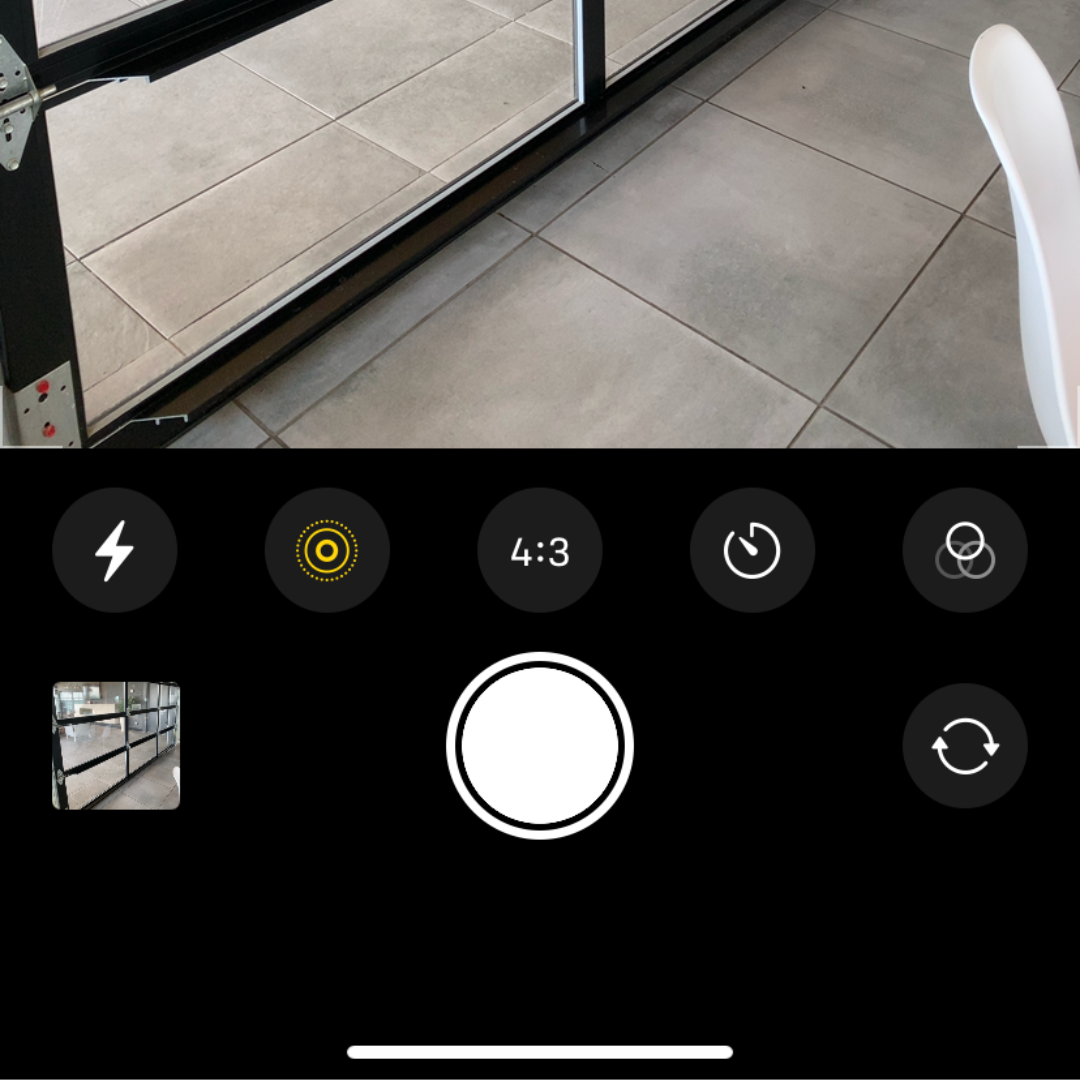IG Stories Camera Tip
Have you ever wanted to take pictures for your IG story outside of the IG app but then they aren’t the right aspect ratio for stories? This is a super easy, quick fix that you can do on all newer iPhones!
Step 1: go to your camera app & select the photo option
Step 3: click on 4:3
Step 2: swipe up so you can see this menu bar
Step 4: switch the aspect ratio to 16:9 and take your picture